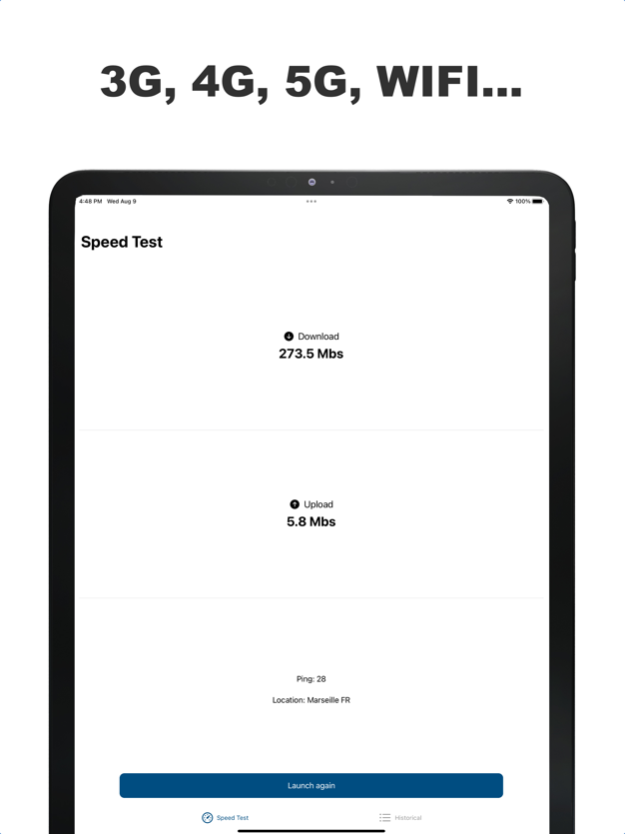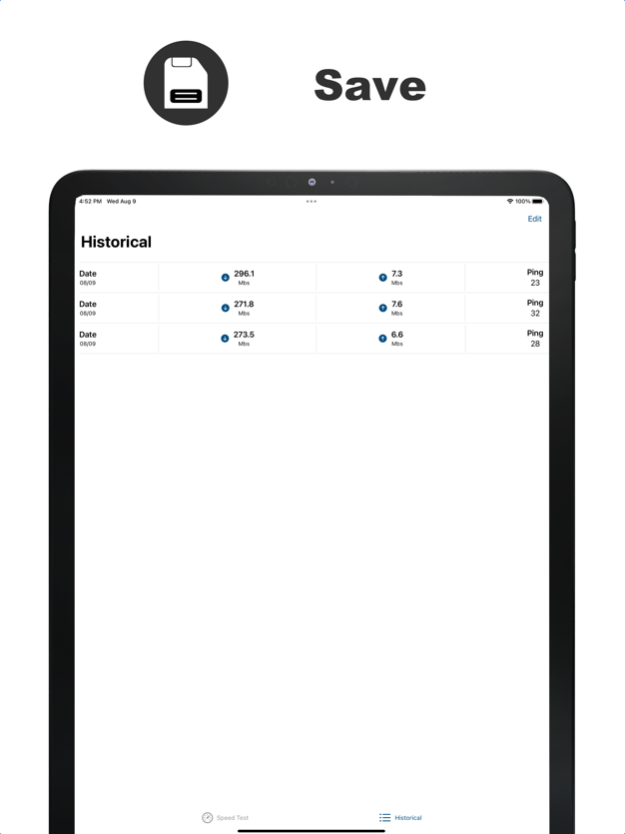SpeedTest: Internet Speed Test 3.0.0
Free Version
Publisher Description
Speed Test Internet - Your Ultra Precise Connection Testing Tool for 3G, 4G, 5G or WIFI !
Ever wondered how fast your internet connection really is? Speed Test Internet Pro is here to help answer that question. It's a reliable tool that measures the upload and download speeds, as well as the latency of your internet connection in a fast and precise way.
Key Features:
- Speed Test : Discover the real-time speed of your internet connection, whether it's the download (downstream) or upload (upstream) speeds.
- Ping Test : Measure the latency of your connection, a critical factor for online gaming, video calls, and other latency-sensitive activities.
- Global Servers : With hundreds of servers spread across the world, you can be sure to get accurate results that truly reflect the performance of your connection.
- User-friendly Interface : Enjoy a user-friendly interface that makes reading results easy. Whether you're a seasoned technician or a beginner, you'll find Speed Test Internet Pro simple and intuitive to use.
- Reliability : Our sophisticated testing technology guarantees accurate results, allowing you to understand your internet speed without worrying about accuracy.
Speed Test Internet is the must-have tool for anyone looking to understand and optimize their online experience. Whether you're looking to enhance your gaming experience, ensure uninterrupted video calls, or just ensure you're getting the service you're paying for, Speed Test Internet is here to assist you.
Don't wait, download Speed Test Internet today and take control of your online experience.
Jan 9, 2024
Version 3.0.0
Performance improvements.
About SpeedTest: Internet Speed Test
SpeedTest: Internet Speed Test is a free app for iOS published in the System Maintenance list of apps, part of System Utilities.
The company that develops SpeedTest: Internet Speed Test is Florian Gabach. The latest version released by its developer is 3.0.0.
To install SpeedTest: Internet Speed Test on your iOS device, just click the green Continue To App button above to start the installation process. The app is listed on our website since 2024-01-09 and was downloaded 0 times. We have already checked if the download link is safe, however for your own protection we recommend that you scan the downloaded app with your antivirus. Your antivirus may detect the SpeedTest: Internet Speed Test as malware if the download link is broken.
How to install SpeedTest: Internet Speed Test on your iOS device:
- Click on the Continue To App button on our website. This will redirect you to the App Store.
- Once the SpeedTest: Internet Speed Test is shown in the iTunes listing of your iOS device, you can start its download and installation. Tap on the GET button to the right of the app to start downloading it.
- If you are not logged-in the iOS appstore app, you'll be prompted for your your Apple ID and/or password.
- After SpeedTest: Internet Speed Test is downloaded, you'll see an INSTALL button to the right. Tap on it to start the actual installation of the iOS app.
- Once installation is finished you can tap on the OPEN button to start it. Its icon will also be added to your device home screen.